Bontempi 40 1709 Showtime Stage Owner's Manual
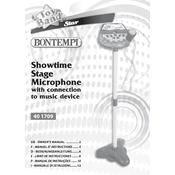
Pages
16
Year
0
Language(s)
 cs
cs
 de
de
 ee
ee
 en
en
 fr
fr
 it
it
 lt
lt
 ro
ro
 sk
sk
 sp
sp
 lv
lv
 nl
nl
 pl
pl
 pt
pt
Share
of 16
of 16