Bontempi 40 1371 Showtime Stage & Portable Owner's Manual
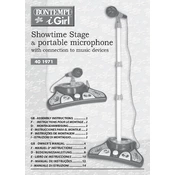
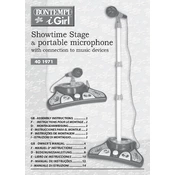
To turn on the Bontempi 40 1371 Showtime Stage Microphone, locate the power switch on the side of the microphone. Slide the switch to the 'ON' position. Ensure that batteries are inserted correctly.
The Bontempi 40 1371 requires 3 AA batteries. To replace them, open the battery compartment located at the back of the microphone, remove the old batteries, and insert new ones, ensuring correct polarity.
The Bontempi 40 1371 is primarily a standalone toy microphone and does not have connectivity options for external speakers.
First, check if the microphone is turned on and the batteries are properly installed. If there is still no sound, try replacing the batteries. If the issue persists, contact customer support.
To clean the microphone, use a soft, damp cloth to wipe the exterior. Avoid using any harsh chemicals or submerging the microphone in water.
The Bontempi 40 1371 features built-in songs and sound effects, which can be accessed using the buttons on the microphone. Refer to the manual for specific button functions.
The Bontempi 40 1371 is designed for children aged 3 years and older.
If the sound is distorted, check the battery levels as low power can affect performance. Ensure the microphone is not too close to the mouth when speaking. If distortion continues, replace the batteries.
Yes, the Bontempi 40 1371 can be used outdoors, but it should be kept away from water and extreme weather conditions to prevent damage.
If the buttons are unresponsive, ensure the microphone is powered on. Check the battery level and replace if necessary. If the issue persists, contact customer support for further assistance.