Bontempi 16 6120 Digital Owner's Manual
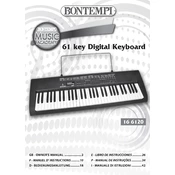
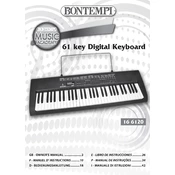
To power on the Bontempi 16 6120 Digital Keyboard, connect the power adapter to the keyboard and plug it into a power outlet. Then, press the power button located on the top panel of the keyboard.
First, check the volume level and ensure it is not muted. Verify that headphones are not plugged in. If issues persist, check the power connection and restart the keyboard.
Ensure there is no debris under the keys. Gently clean the keyboard surface. If the problem continues, a reset or professional servicing might be required.
To reset the keyboard, turn it off, hold down the highest white key, and turn the keyboard back on while holding the key for a few seconds until it resets.
Locate the headphone jack on the side panel of the keyboard and insert your headphone plug securely into the jack. Adjust the volume to a comfortable level.
Regularly clean the keyboard with a soft, dry cloth. Avoid using liquids. Store it in a dust-free environment and use a cover when not in use.
Press the 'Record' button and play your music. Press 'Stop' when done. To playback, press the 'Play' button. Ensure there is enough memory available.
Yes, you can connect the keyboard to a computer using a MIDI to USB interface. This allows you to use digital music software for recording and editing.
Check the power adapter connection and ensure the outlet is functioning. If using batteries, replace them with fresh ones. If it still won't turn on, consult customer support.
Press the 'Voice' button, then use the numeric keypad to enter the code for your desired instrument sound. Refer to the manual for available sound codes.