Bontempi 16 6119 Digital Owner's Manual
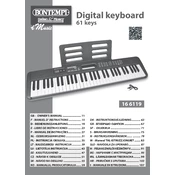
Pages
124
Year
0
Language(s)
 bg
bg
 cs
cs
 de
de
 ee
ee
 en
en
 fi
fi
 fr
fr
 ga
ga
 hr
hr
 hu
hu
 it
it
 lt
lt
 nn
nn
 ro
ro
 sk
sk
 sl
sl
 dk
dk
 sp
sp
 lv
lv
 mt
mt
 nl
nl
 pl
pl
 el
el
Share
of 124
of 124