Bontempi 15 4911 Concertino Owner's Manual
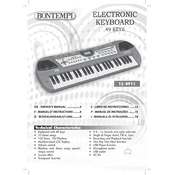
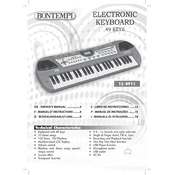
To set up the Bontempi 15 4911 Concertino, place it on a stable surface, plug in the power adapter, and turn it on using the power switch. Ensure the volume is at a moderate level before playing.
First, check if the power is on and the volume is turned up. Next, ensure that the instrument is properly plugged in. If the problem persists, try resetting the keyboard by turning it off and on again.
Use a soft, dry cloth to clean the exterior. Avoid using water or cleaning agents on the keys. Ensure the keyboard is unplugged before cleaning. Regular dusting will help maintain its condition.
Yes, the Bontempi 15 4911 Concertino has a headphone jack. Simply plug your headphones into the appropriate jack to practice quietly.
Sticky keys can often be resolved by gently cleaning around the keys with a dry cloth. If the issue persists, consult a professional technician for further inspection.
Use the sound selection buttons on the control panel to change the instrument sounds. Refer to the user manual for the specific button layout and sound options.
Store the keyboard in a cool, dry place away from direct sunlight. Cover it with a dust cover to protect it from dust and debris. Ensure it is unplugged to prevent any power surge damage.
Check if the power adapter is securely connected and the outlet is functional. Try using a different outlet or power adapter if available. If it still won't turn on, contact customer support for further assistance.
Yes, the Bontempi 15 4911 Concertino is compatible with a sustain pedal. Plug the pedal into the sustain jack to use this feature during performances.
To reset to factory settings, turn off the keyboard, then press and hold the specified reset button while turning it back on. Refer to the user manual for the exact button location and instructions.