Bontempi 15 3760 Electronic Table Owner's Manual
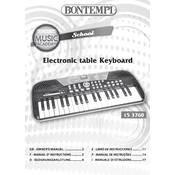
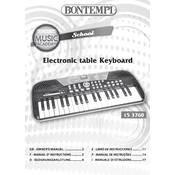
To power on the keyboard, connect it to a power source using the appropriate adapter and press the power button located on the top panel.
First, check if the volume is turned up. If the volume is set correctly, ensure that the headphones are not plugged in and check the power connection.
To reset the keyboard, turn it off, then press and hold the 'Demo' and 'Power' buttons simultaneously until the screen displays a reset message.
Use a soft, dry cloth to wipe the keyboard. Avoid using any cleaning agents or water. Regularly check for dust accumulation in the keys and ports.
Connect external speakers to the 'Audio Out' port located at the back of the keyboard using an appropriate audio cable.
Ensure there is no debris under the keys. If the issue persists, consider contacting customer support for further assistance.
Yes, the keyboard has a built-in recording function. Press the 'Record' button, play your music, and press 'Stop' to save the recording.
Use the 'Tone' button to cycle through different instrument sounds. Refer to the manual for the complete list of tones available.
Yes, you can connect a sustain pedal to the 'Pedal' input located at the rear of the keyboard for added functionality.
Press the 'Transpose' button and use the arrow keys to adjust the pitch up or down to the desired key.