Bontempi 14 3343 Speak & Play Computer Organ Instruction Manual
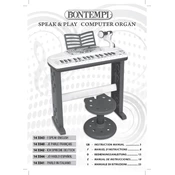
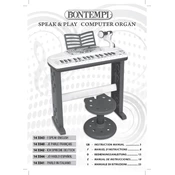
To power on the Bontempi 14 3343, insert the required batteries into the compartment on the underside of the organ and switch the power button to the "on" position.
The Bontempi 14 3343 requires 4 AA batteries. Ensure they are inserted correctly following the polarity markings.
Check if the batteries are fresh and properly installed. Ensure the volume is turned up and verify that no headphones are connected.
Yes, the Bontempi 14 3343 has a headphone jack located on the side for private listening.
Ensure there is no debris under the key and the organ is turned on. If the issue persists, consult the manual for further troubleshooting or contact customer support.
Use a soft, damp cloth to wipe down the exterior surfaces. Avoid using harsh chemicals or submerging the organ in water.
Keep the organ dust-free, avoid exposure to extreme temperatures, and remove batteries if the organ will not be used for an extended period.
Use the function buttons to cycle through available instrument sounds. Refer to the user manual for detailed instructions on selecting sounds.
Store the organ in a dry, cool place. If possible, cover it to prevent dust accumulation and ensure the batteries are removed.
The Bontempi 14 3343 does not have a factory reset feature. For persistent issues, refer to the troubleshooting section of the manual or contact support.