Bontempi 12 3721 Electronic Table Owner's Manual
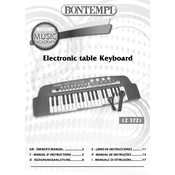
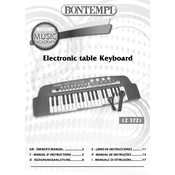
To turn on the Bontempi 12 3721, locate the power button on the top right corner of the keyboard and press it. Ensure that the batteries are inserted correctly or the power adapter is connected.
The Bontempi 12 3721 Electronic Table Keyboard requires 4 AA batteries. Make sure to insert them with the correct polarity as indicated in the battery compartment.
If you're experiencing sound issues, check the volume control to ensure it's not muted or too low. Verify that the batteries are not depleted or replace them with new ones. If using a power adapter, ensure it is plugged in securely.
To clean your keyboard, turn it off and disconnect any power source. Use a soft, dry cloth to wipe the surface. Avoid using water or cleaning solutions directly on the keyboard to prevent damage.
Yes, the Bontempi 12 3721 has a headphone jack that allows you to connect headphones for private practice. Ensure the headphones are compatible with the 3.5mm jack provided.
To reset your keyboard, turn it off and remove the batteries. Wait for about 10 seconds before reinserting the batteries and turning it back on. This will restore the default settings.
If some keys are not functioning, ensure there is no debris obstructing the keys. You may also want to check the battery power, as low power can affect functionality. If the problem persists, consider contacting customer support.
To change instrument sounds, use the 'Select' button on the keyboard to cycle through available sound options. Refer to the user manual for a list of available instruments.
The Bontempi 12 3721 does not have built-in recording capabilities. However, you can use an external recording device connected through the audio output to capture your performances.
To replace the batteries, turn off the keyboard and open the battery compartment located at the back. Remove the old batteries and insert new AA batteries, ensuring correct polarity. Close the compartment securely.