Bontempi 12 3720 Electronic Table Owner's Manual
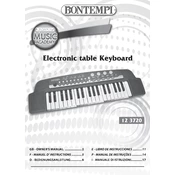
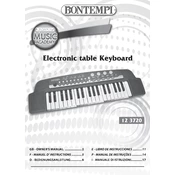
To turn on the Bontempi 12 3720 keyboard, locate the power switch on the side of the device and slide it to the "On" position.
Ensure the volume is turned up and that the headphones are not plugged in. Also, verify that the power supply is connected if not using batteries.
Press the "Voice" button, then use the numeric keypad to enter the code of the desired instrument voice.
The keyboard requires 6 AA batteries. Ensure they are inserted correctly according to the polarity markings.
Press the "Record" button to start recording. Play your song, and press "Stop" when finished. Use the "Play" button to listen to your recording.
Use a damp, lint-free cloth to gently wipe the keys. Avoid using excessive moisture, and do not use any harsh chemicals.
Yes, you can connect headphones to the keyboard using the headphone jack located on the side of the unit for private practice sessions.
Turn off the keyboard, then press and hold the highest white key while turning it back on. Release the key after the keyboard has powered up.
Distorted sound may occur when the batteries are low. Replace them with fresh ones or use an external power supply.
Use the "Transpose" function by pressing the button labeled "Transpose" and adjusting the pitch using the "+" and "-" buttons.