Bontempi 12 2640 Electronic Table Owner's Manual
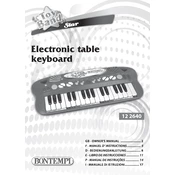
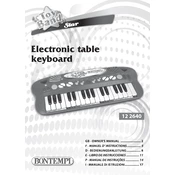
To change the sound settings, use the "Sound" button on the keyboard. Press it to cycle through different sound options. Refer to the user manual for detailed instructions on each sound setting.
First, check if the power adapter is properly connected to both the keyboard and the power outlet. Ensure the outlet is working by testing it with another device. If using batteries, verify they are installed correctly and not depleted.
Press the "Record" button to start recording. Play the keys as desired, then press the "Stop" button to end the recording. Use the "Play" button to listen to your recording.
Use a soft, dry cloth to gently wipe the surface of the keyboard. Avoid using harsh chemicals or water directly on the keyboard. For more thorough cleaning, slightly dampen the cloth with water or a mild soap solution.
Check if the volume is set appropriately and ensure the speakers are not obstructed. If using external speakers, verify the connections are secure. If the problem persists, reset the keyboard to factory settings.
First, check for any visible obstructions or debris under the keys. If the problem persists, perform a factory reset. If the issue continues, contact Bontempi customer support for further assistance.
Yes, the keyboard has a headphone jack. Plug your headphones into the jack to listen to your music privately without disturbing others.
Use the "Tempo" buttons, usually marked with "+" and "-", to increase or decrease the speed of the rhythm or song. Refer to the user manual for specific button locations.
Ensure the keyboard is properly powered. If the display is still malfunctioning, reset the keyboard to factory settings. If the issue remains unresolved, seek professional repair services.
Routinely check the keyboard for dust and debris, clean it regularly as needed, and ensure all keys and buttons function properly. Full maintenance should be performed once a year or as recommended in the user manual.