Bontempi 12 2411 Electronic Table Owner's Manual
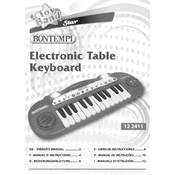
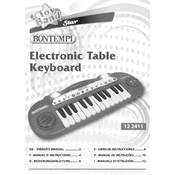
To turn on the keyboard, locate the power button on the top right corner of the keyboard. Press and hold the button until the LED display lights up.
First, check if the volume is turned up by using the volume control knob. Ensure that headphones are not plugged in, as this will mute the speakers. If the issue persists, check the power supply and connections.
To change the instrument sound, press the 'Tone' button and use the number keys to enter the code for the desired instrument sound. Refer to the user manual for a list of available sound codes.
Use a soft, dry cloth to clean the surface of the keyboard. Avoid using liquids or aerosols. For maintenance, ensure the keyboard is stored in a dust-free environment and keep it away from direct sunlight and moisture.
To record a sequence, press the 'Record' button, play your music, and then press the 'Stop' button when you have finished. Playback can be started by pressing the 'Play' button.
Carefully clean around the keys with a soft brush or a can of compressed air. If the problem persists, consider consulting a professional technician to avoid damaging the keyboard.
Yes, the keyboard can be connected to an external speaker using the audio output jack. Use a compatible cable to connect the keyboard to the speaker for enhanced sound output.
Turn off the keyboard and locate the battery compartment on the underside. Slide the cover off, remove the old batteries, and insert new ones, ensuring correct polarity. Replace the cover securely.
This may be due to the auto power-off feature to save energy. If the keyboard is inactive for a period, it will shut down automatically. You can disable this feature through the settings menu if desired.
To reset the keyboard, press and hold the 'Function' and 'Reset' buttons together for a few seconds until the display shows a confirmation message. Release the buttons to complete the reset.