Bontempi 10 8000 Electronic Upright Piano Owner's Manual
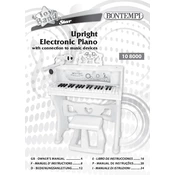
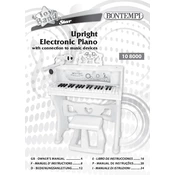
Use a soft, dry cloth to clean the surface of the piano. Avoid using any cleaning agents or water directly on the keys or electronic components. For dust between the keys, use a soft brush. Regularly check for dust accumulation in the vents and gently vacuum if necessary.
First, check if the power cable is securely connected and plugged into a functioning power outlet. Ensure that the power switch is in the 'on' position. If the piano still does not turn on, inspect the power cable for any visible damage. If all else fails, contact Bontempi customer support for further assistance.
Start by checking the volume settings to ensure they are not muted or set too low. Verify that the headphones are not plugged in if you're expecting sound from the speakers. If the issue persists, reset the piano to its factory settings. If problems continue, consult the user manual or contact technical support.
Use a USB-MIDI interface cable to connect the piano's MIDI Out port to your computer's USB port. Install any necessary drivers provided by Bontempi, and configure your digital audio workstation (DAW) to recognize the piano as a MIDI device.
Ensure the piano is turned off and unplugged. Secure the keyboard lid and wrap the entire piano in protective padding. If possible, use a hard case designed for upright pianos. Handle with care to avoid shock and vibration damage during transport.
Access the settings menu using the control panel. Navigate to the touch sensitivity option and select the desired sensitivity level. Refer to the user manual for detailed instructions specific to your model.
Yes, you can connect external speakers to the Line Out or Audio Out ports on the piano. Ensure that the speakers are compatible and that you use appropriate cables. Adjust the piano's audio settings as needed for optimal sound quality.
Visit the Bontempi official website and download the latest firmware update for your model. Follow the instructions provided to transfer the update to a USB drive. Insert the USB drive into the piano's USB port and follow the on-screen instructions to complete the update.
First, check if the keys are physically stuck or obstructed. If not, power off the piano and restart it to reset the electronics. If the problem persists, the issue may require professional repair by a qualified technician.
Access the metronome function via the control panel. Use the designated buttons to set the desired tempo and time signature. Refer to the user manual for specific instructions related to advanced metronome settings.