Bontempi 10 3071 Electronic Grand Piano Owner's Manual
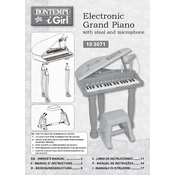
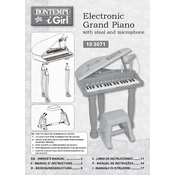
To connect headphones, locate the headphone jack on the side of the piano. Insert a standard 1/4 inch headphone plug into the jack to mute the speakers and listen privately.
First, ensure the piano is powered on and the volume is turned up. If the issue persists, check that the demo mode is not activated, and inspect the cable connections and power adapter.
Use the sound selection buttons on the control panel to cycle through different instrument voices. Refer to the user manual for a complete list of available sounds.
Regularly dust the piano with a soft cloth and avoid exposure to extreme temperatures or humidity. Periodically check cables and connections for wear.
Connect a recording device to the audio output jack using the appropriate cables. Use a digital recorder or software to capture your performance.
Latency issues may arise from a low battery or poor power connection. Ensure the piano is properly plugged in and that batteries, if used, are fresh.
To reset the piano, press and hold the power button along with the reset button (if available) for several seconds until the display indicates a reset.
Yes, you can use a sustain pedal. Connect it to the sustain pedal input located at the back or side of the piano. Ensure compatibility with a standard pedal.
Check the power supply and connections. If the issue persists, the display might need servicing. Contact Bontempi customer support for assistance.
Use a damp cloth with mild soap to gently wipe the keys. Avoid excessive moisture and ensure the piano is powered off during cleaning.