Bontempi 10 2000 My First Electric Piano Owner's Manual
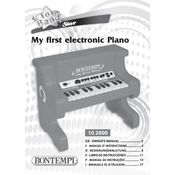
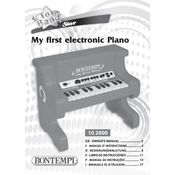
To turn on the Bontempi 10 2000, locate the power switch on the side of the piano and toggle it to the 'ON' position. Ensure that the batteries are inserted correctly or that the AC adapter is plugged in if it supports one.
Check if the volume is turned up and ensure the piano is powered on. If the issue persists, try replacing the batteries or connecting to an AC power source. If none of these steps work, consult the user manual or contact customer support.
Use a soft, slightly damp cloth to gently wipe the keys. Avoid using any harsh chemicals or excessive water to prevent damage. Dry the keys with a clean, dry cloth after cleaning.
The Bontempi 10 2000 does not have a built-in recording feature. You may use an external recording device connected to the audio output, if available, to record your music.
The Bontempi 10 2000 typically requires AA batteries. Refer to the user manual for the exact number and type of batteries needed.
Distorted sound can be due to low battery power or faulty connections. Try replacing the batteries or checking the AC adapter connection. If distortion persists, contact customer support for further assistance.
Some versions of the Bontempi 10 2000 may have a headphone jack. Check the piano for a headphone symbol or refer to the user manual to see if your model supports headphone connectivity.
To change instrument sounds, use the dedicated buttons on the piano's control panel. Refer to the user manual for a list of available sounds and instructions on how to switch between them.
Store the piano in a cool, dry place away from direct sunlight and moisture. Remove the batteries if the piano will not be used for an extended period to prevent corrosion.
Check if the batteries are inserted correctly and replace them if necessary. Ensure the AC adapter, if used, is properly connected. If the piano still does not power on, inspect the power switch for any visible damage and consult the user manual or contact customer support.