BMW Universal BMW Bluetooth 1 Series 2007 Owner's Manual
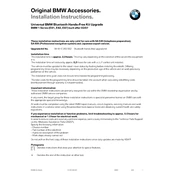
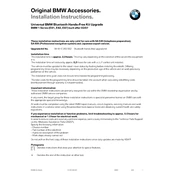
To pair your phone, first ensure Bluetooth is activated on your phone. Then, in your BMW, navigate to the Bluetooth menu and select 'Add New Device'. Follow the prompts on both your phone and vehicle display to complete the pairing process.
Check if your phone's Bluetooth is turned on and in discoverable mode. Ensure that your phone is compatible with the BMW system. If issues persist, try restarting your phone and the vehicle's Bluetooth system.
First, verify that your phone is connected to the BMW Bluetooth system. Check the audio settings both in your phone and the car. If necessary, unpair and re-pair the device.
Visit the official BMW website or contact a BMW dealership to determine if there are software updates available for your vehicle's Bluetooth system. Follow their instructions for installation.
Yes, if your phone supports Bluetooth audio streaming and your car's system is compatible. Ensure your device is paired and select Bluetooth as the audio source in your car's media menu.
Ensure your phone's software is up to date and that it is within the Bluetooth range. Avoid interference from other devices and check for updates to your car's Bluetooth system.
Poor call quality can result from low signal strength or interference. Ensure your phone has a strong signal and that there are no obstructions. Consider resetting the connection if problems persist.
The BMW Bluetooth system typically allows pairing with multiple devices, but it may only connect to one device at a time for audio streaming and call functions. Check your vehicle’s manual for specific capabilities.
Access the Bluetooth settings menu in your BMW and select the option to manage paired devices. From there, choose the device you wish to delete and select 'Remove' or 'Delete'.
Try restarting your vehicle and the device you are attempting to connect. Check for any blown fuses related to the audio or Bluetooth system. If issues persist, consult a BMW specialist for further diagnosis.