BMW E90 Radio 2006 Owner's Manual
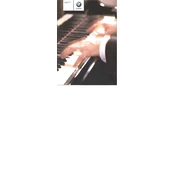
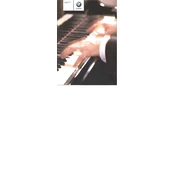
To reset the BMW E90 radio after a battery change, turn the ignition on, and the radio should automatically reset. If it does not, enter the radio code provided in your owner's manual.
If the BMW E90 radio display is not turning on, check the fuses related to the radio, ensure the radio is securely connected, and verify that there are no issues with the battery or electrical system.
To improve FM reception, ensure the antenna is fully extended and properly connected. Consider using a signal booster if reception issues persist.
If your BMW E90 radio is not producing sound, check the volume settings, ensure the mute function is not activated, and inspect the speaker wiring for any disconnections or damage.
To pair your phone with the BMW E90 radio, access the Bluetooth menu on the radio, make it discoverable, then search for it from your phone's Bluetooth settings. Enter the PIN displayed on the radio if prompted.
If your BMW E90 radio keeps turning off, inspect the wiring connections, check for loose or damaged fuses, and ensure the battery terminals are clean and secure.
To update the software on your BMW E90 radio, visit the BMW website for any available updates or contact a BMW dealership for assistance with the update process.
To remove the BMW E90 radio, start by disconnecting the battery, remove the trim panel around the radio, unscrew the mounting bolts, and gently pull the radio unit out. Be sure to disconnect all wiring harnesses carefully.
To set the time on your BMW E90 radio, press the 'MENU' button, navigate to the 'SETTINGS' menu, select 'TIME/DATE', and adjust the time using the iDrive controller.
The BMW E90 radio backlight could fail due to a blown fuse, faulty wiring, or issues with the radio's internal lighting components. Inspect these areas to diagnose the problem.