BMW Z4 CD Radio 2005 Owner's Manual
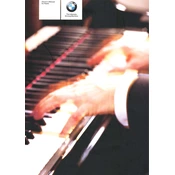
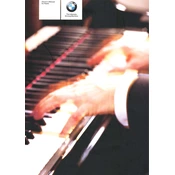
To reset the BMW Z4 CD radio, turn the ignition to the accessory position, turn on the radio, and enter the radio code using the preset buttons. If you don't have the code, contact your BMW dealer with your radio's serial number.
Check the radio fuse in the fuse box for any damage. Replace the fuse if necessary. If the problem persists, inspect the wiring connections behind the radio or consult a professional technician.
Consider upgrading the speakers or adding an amplifier. Also, ensure that the balance and equalizer settings are properly adjusted to your preference.
The 'CODE' display indicates that the radio security system is activated, usually after the battery is disconnected. Enter the correct radio code using the preset buttons to unlock it.
The 2005 BMW Z4 CD radio does not support Bluetooth. However, you can use an FM transmitter or install an aftermarket radio with Bluetooth capability for phone connectivity.
Turn off the ignition and then turn it back on. Press and hold the eject button for several seconds. If the CD still won't eject, you may need to manually remove it or seek professional assistance.
Use a CD lens cleaner disc to gently clean the laser lens inside the CD player. Avoid using liquid cleaners or inserting objects into the CD slot.
Ensure that the volume is turned up and not muted. Check the speaker connections and wiring for any issues. If the problem continues, the internal amplifier might need inspection by a professional.
Make sure the radio is turned off before leaving the car. If the radio continues to draw power, it may indicate a fault in the wiring or ignition switch, which should be checked by a professional.
Yes, you can replace the factory radio with an aftermarket unit that includes modern features like Bluetooth, USB, and navigation. Ensure proper fitting and compatibility with the vehicle's wiring.