BMW Bluetooth Upgrade Module 2006 Owner's Manual
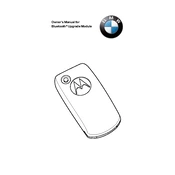
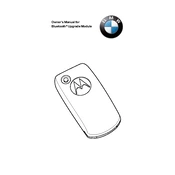
To install the BMW Bluetooth Upgrade Module in a 2006 model, first disconnect the battery. Remove the trim panels and locate the existing module in the trunk or glove compartment. Replace it with the new module, connect the wires, and reassemble the panels. Finally, reconnect the battery and test the functionality.
Ensure that the software on both your phone and the Bluetooth module is up to date. Try deleting the paired device from both the car and your phone, then re-pair them. If issues persist, reset the Bluetooth module by disconnecting the car battery for a few minutes.
Yes, the upgraded module typically supports music streaming. Ensure your phone is paired with the car's Bluetooth system. Select the Bluetooth audio source from your car's audio system to start streaming music.
Failure can be due to incorrect installation, outdated software, or physical damage. Check all connections and ensure they are secure. If the problem persists, consult a professional for a thorough diagnosis.
For optimal call quality, ensure your phone's software and the Bluetooth module's firmware are updated. Minimize interference by keeping other electronic devices away. Additionally, ensure that the microphone and speaker in the vehicle are unobstructed.
Yes, most BMW Bluetooth modules support pairing multiple devices. However, only one device can be actively connected at a time. To switch devices, disconnect the current device and connect the other via the car's interface.
Start by checking for any software updates for your phone and the module. Remove all paired devices and re-pair. If the issue persists, perform a reset by disconnecting the car battery briefly. If problems continue, consult with a BMW technician.
Regularly update the Bluetooth module's software and your phone's OS. Keep the module free from dust and moisture. Periodically check connections to ensure they remain secure and undamaged.
Check all connections to ensure they are properly secured. Verify that there are no blown fuses related to the module. If necessary, disconnect and reconnect the battery to reset the system.
Some BMW Bluetooth modules allow for firmware updates that can add new features. Check with BMW or the module's manufacturer for available updates and instructions on how to apply them.