BMW Bluetooth Phones CPT 9000 2005 Owner's Manual
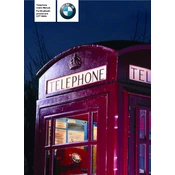
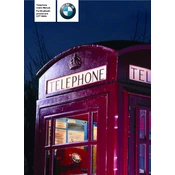
To pair your phone, turn on your vehicle and enable Bluetooth on your mobile device. Access the Bluetooth menu on the CPT 9000 and select "Add Device". Your phone should recognize the BMW Bluetooth system, and you can proceed to pair by entering the passkey displayed on your car's system.
Ensure that your phone's Bluetooth is turned on and is discoverable. Check if the CPT 9000 is in pairing mode. If issues persist, try restarting your phone and the vehicle's system, and ensure there are no other devices interfering with the connection.
To delete a paired device, navigate to the Bluetooth settings on the CPT 9000. Find the list of paired devices, select the one you wish to remove, and choose the 'Delete' or 'Remove' option.
Software updates for the CPT 9000 are typically provided by BMW service centers. It's advisable to contact your local BMW dealer to inquire about available updates and how to install them.
Poor audio quality can result from interference or low signal strength. Ensure your phone is close to the system and that no other electronics are causing interference. Check your phone's Bluetooth settings and try resetting the connection.
To enhance call quality, ensure your car windows are closed to reduce background noise. Check microphone placement and make sure it is not obstructed. Regularly update your phone's software for better compatibility.
The CPT 9000 primarily supports hands-free calling. For streaming music, verify if your model supports A2DP Bluetooth profile. If not, consider using an auxiliary input or upgrading the system for full music streaming capabilities.
The CPT 9000 can typically store up to five paired devices. If you reach this limit, you will need to delete an existing device to pair a new one.
To reset the Bluetooth settings, navigate to the system settings menu on the CPT 9000 and select 'Reset' or 'Factory Reset'. This will remove all paired devices and restore default settings.
Check the vehicle's fuse box for any blown fuses related to the audio system. Ensure the system is receiving power and there are no loose connections. If problems persist, consult a certified BMW technician.