BMW 740i Sedan 7 Series 2013 Owner's Manual
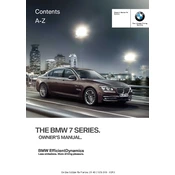
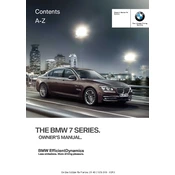
To reset the TPMS, start the engine and press the iDrive controller to access the main menu. Select 'Vehicle Info', then 'Vehicle Status', and finally 'Reset Tire Pressure'. Confirm the reset by selecting 'Perform reset'. Drive the car for a few miles to allow the system to recalibrate.
The 2013 BMW 740i requires synthetic motor oil with a viscosity grade of SAE 5W-30 or 0W-40 that meets BMW Longlife-01 specifications. Be sure to check your owner’s manual for any specific brand recommendations.
To pair your phone, ensure Bluetooth is enabled on your phone. In the car, go to the iDrive menu, select 'Telephone', then 'Bluetooth', and 'Add new device'. Your car's Bluetooth ID should appear on your phone. Select it and enter the passkey if prompted.
If the engine is overheating, first check the coolant level to ensure there are no leaks. Inspect the radiator and hoses for any visible damage and ensure the cooling fan is operating properly. If the issue persists, it may require professional diagnostics.
To replace the key fob battery, remove the mechanical key from the fob. Use a small screwdriver to gently pry open the key fob case. Replace the old battery with a new CR2032 battery, ensuring the positive side is facing up. Reassemble the fob and insert the mechanical key back.
The recommended maintenance schedule includes oil changes every 10,000 miles or 12 months, brake fluid change every 2 years, and spark plug replacement every 60,000 miles. Regular inspections of brakes, tires, and filters should also be performed. Consult your owner’s manual for detailed intervals.
To update the navigation system, obtain the latest map data from a BMW dealer or the official BMW website. Insert the USB drive with the map data into the USB port in the glove compartment. Follow the on-screen instructions to complete the update process.
If the check engine light comes on, ensure the gas cap is properly tightened, as a loose cap can trigger the light. If the light remains on, use an OBD-II scanner to retrieve the diagnostic codes or visit a professional mechanic for further inspection.
To improve fuel efficiency, maintain proper tire pressure, use the recommended grade of motor oil, and keep the vehicle well-maintained. Avoid excessive idling and aggressive driving habits. Regularly check and replace air filters if necessary.
Common issues include oil leaks, water pump failure, and electrical problems. Regular maintenance can prevent some of these issues. For oil leaks, check seals and gaskets regularly. Replace the water pump at signs of failure, and have a professional inspect any persistent electrical issues.