BMW 640i Coupe 6 Series 2013 Owner's Manual
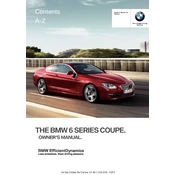
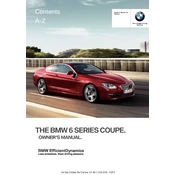
To reset the tire pressure monitoring system, turn on the ignition without starting the engine. Use the iDrive controller to navigate to the 'Vehicle Info' menu, select 'Vehicle Status', then 'Flat Tire Monitor', and finally 'Perform Reset'. Drive the car for a few miles to complete the reset process.
The recommended engine oil for the 2013 BMW 640i Coupe is BMW Longlife-01 synthetic oil with a viscosity grade of 5W-30. Always check the owner's manual for any updates or specific requirements.
To connect your smartphone via Bluetooth, enable Bluetooth on your phone. In the car, go to the 'Communication' menu on the iDrive system, select 'Manage Mobile Devices', then 'Connect New Device'. Your phone should detect the car's Bluetooth; select it and follow any additional prompts to complete pairing.
The maintenance schedule typically includes an oil change every 10,000 miles or 12 months, brake fluid replacement every 24 months, and a comprehensive vehicle check every 30,000 miles. Regular checks of tire pressure, coolant levels, and brake pads are also recommended. Refer to the owner's manual for a detailed schedule.
To replace the key fob battery, press the small button to release the valet key. Use the valet key to open the battery compartment. Replace the old battery with a new CR2032 battery, ensuring the positive side faces upwards. Reassemble the key fob.
A ticking noise from the engine could be due to low oil levels, worn lifters, or an exhaust leak. Check the oil level first and top it up if necessary. If the noise persists, consult a professional mechanic for a thorough inspection.
To improve fuel efficiency, ensure regular maintenance such as timely oil changes and air filter replacements. Maintain proper tire pressure, avoid excessive idling, and drive at moderate speeds. Using premium fuel as recommended can also enhance efficiency.
If the 'Check Engine' light illuminates, check for any obvious issues such as a loose gas cap. If the light remains on, it's advisable to have the vehicle's diagnostic system checked by a professional to identify any underlying issues.
To adjust the head-up display, use the iDrive controller to access the 'Settings' menu, then select 'Head-Up Display'. From there, you can adjust the height, brightness, and content of the display to suit your preferences.
To clean and maintain leather seats, use a high-quality leather cleaner and conditioner. Apply the cleaner with a soft cloth, gently rub the surface, and wipe off any excess. Follow up with a leather conditioner to keep the seats supple and prevent cracking. Regular cleaning will enhance durability.