BMW 535i Gran Turismo 5 Series 2010 Owner's Manual
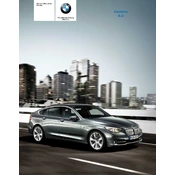
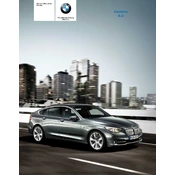
To reset the TPMS, first ensure that all tires are inflated to the recommended pressure. Turn on the ignition without starting the engine. Use the iDrive controller to navigate to the 'Vehicle Info' menu, then select 'Vehicle Status'. Choose 'Reset Tire Pressure' and confirm. Drive the vehicle for a few minutes to complete the reset process.
The recommended oil type for the BMW 535i Gran Turismo 2010 is SAE 5W-30 full synthetic oil. The engine oil capacity including the filter is approximately 6.9 quarts (6.5 liters). Always refer to the owner's manual for the most accurate information.
Start by checking the fuses related to the air conditioning system. Ensure the AC switch is turned on and the correct temperature settings are selected. If the issue persists, inspect the AC compressor and refrigerant levels. A professional diagnostic check may be required if you suspect a more complex problem.
Common causes for the 'check engine' light include a loose gas cap, faulty oxygen sensors, malfunctioning catalytic converter, mass airflow sensor issues, or spark plug/ignition coil problems. A diagnostic scan will help identify the specific issue.
To replace the cabin air filter, locate the filter housing under the dashboard on the passenger side. Remove the cover and slide out the old filter. Insert the new filter in the same orientation and reattach the cover. Consult the owner's manual for detailed instructions and illustrations.
Open the hood and locate the battery terminals. Connect the positive cable to the positive terminal on the dead battery, and the other end to the positive terminal on the donor battery. Connect the negative cable to the negative terminal on the donor battery, and the other end to a ground point on the vehicle with the dead battery. Start the donor vehicle first, then attempt to start the BMW. Remove cables in reverse order once started.
Visit the BMW website and download the latest iDrive software update onto a USB drive. Insert the USB drive into the USB port in the vehicle. Navigate to 'Settings' in the iDrive menu, select 'Software Update', then 'Update Software'. Follow on-screen instructions to complete the update process.
Regular maintenance includes oil and filter changes every 10,000 miles, checking and replacing air filters annually, inspecting brake pads and discs, checking tire pressure monthly, and replacing spark plugs every 60,000 miles. Follow the service schedule in the owner's manual for the best results.
Inspect the trunk seals for damage or misalignment. Check the tail light gaskets and rear window seals for leaks. Ensure the drainage channels are clear of debris. Replacing damaged seals and gaskets usually resolves the issue.
To improve fuel efficiency, ensure regular maintenance such as timely oil changes and air filter replacements. Keep tires properly inflated, avoid excessive idling, and drive smoothly by accelerating and braking gradually. Using premium fuel as recommended can also enhance performance and efficiency.