BMW 328i Sedan (with iDrive) 3 Series 2009 Owner's Manual
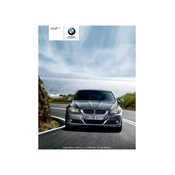
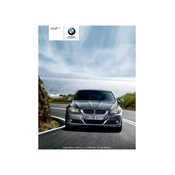
To reset the tire pressure monitoring system, navigate to the iDrive menu, select "Vehicle Info," then "Vehicle Status," and finally "Reset Tire Pressure." Confirm the reset, and the system will recalibrate after a short drive.
The recommended oil for the 2009 BMW 328i is synthetic 5W-30. Always ensure the oil meets BMW Longlife-01 specifications.
To pair your phone, turn on Bluetooth on your phone, then use the iDrive controller to navigate to "Communication" > "Bluetooth" > "Add New Device." Select your phone from the list and enter the passkey if prompted.
Locate the spare tire and jack in the trunk. Use the jack to lift the car at the designated lifting points. Remove the lug nuts with the wrench, replace the flat tire with the spare, and tighten the lug nuts securely. Lower the vehicle and check the tire pressure.
Open the glove compartment and detach the damper cord. Remove the screws securing the filter cover, take out the old filter, and insert the new one. Reattach the cover and secure the glove compartment.
Common causes include a loose gas cap, faulty oxygen sensor, catalytic converter issues, or spark plug/ignition coil problems. It is recommended to have the vehicle diagnosed with a scan tool to determine the specific cause.
To update the navigation maps, purchase the latest map update from a BMW dealer or online. Insert the update USB into the car's USB port, and follow the on-screen instructions to complete the update process.
The recommended maintenance schedule includes oil changes every 10,000 miles, brake fluid replacement every two years, and regular checks of the air filter, brake pads, and coolant levels. Consult the owner's manual for a detailed schedule.
Check the refrigerant level and ensure the A/C compressor is engaging. Inspect for blown fuses or damage to the A/C belt. If these checks do not resolve the issue, a professional diagnostic may be necessary.
Try resetting the iDrive system by holding down the volume button for about 20 seconds. If the screen remains unresponsive, there may be a need for a system update or inspection by a BMW technician.