Belling BEL BI603MFPY Installation Instructions
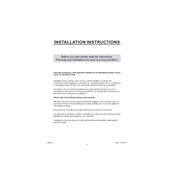
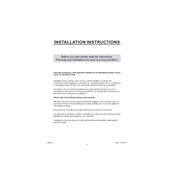
To set the timer, press the 'Timer' button, use the '+' and '-' buttons to adjust the time, and then press 'Start' to activate the timer.
Check if the oven is properly connected to the power supply, ensure the temperature setting is correct, and verify that the door is completely closed. If the issue persists, consult the user manual or contact customer support.
Use a damp cloth with mild detergent to wipe the interior surfaces. Avoid using abrasive cleaners or scouring pads that could damage the surfaces.
The Belling BEL BI603MFPY oven can reach a maximum temperature of 250°C (482°F).
Ensure the oven is switched off and cool. Remove the glass cover by turning it counterclockwise, replace the bulb with a new one of the same type, and reattach the glass cover.
Noises from the fan may be due to loose parts or debris. Turn off the oven and check for obstructions. If the noise persists, contact a service technician.
Select the 'Defrost' function on the control panel, place the food in the oven, and adjust the time according to the weight and type of food.
Regularly clean the oven, check the door seal for damages, and ensure the temperature sensor is not obstructed. Avoid slamming the oven door to maintain the efficiency of the oven.
You can use aluminum foil to cover dishes, but do not line the oven base as it can obstruct airflow and damage the oven lining.
To reset the oven, press and hold the 'Reset' button on the control panel until the display resets. You may need to set the clock again.