Bang Olufsen Beosound 5 Quick Start Guide
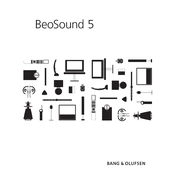
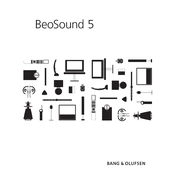
To connect your Beosound 5 to a wireless network, navigate to the network settings on the device, select your Wi-Fi network, and enter the password. Ensure your firmware is up to date for optimal connectivity.
First, check if the power cable is securely connected. If it still doesn't turn on, try resetting the device by unplugging it for a few minutes. If the issue persists, consult Bang & Olufsen customer support.
Yes, you can stream music from your smartphone using a DLNA or UPnP compatible app. Ensure both the Beosound 5 and your phone are on the same network.
To update the software, go to the settings menu on your Beosound 5, select 'Software Update', and follow the on-screen instructions. Make sure the device is connected to the internet.
Regularly clean the exterior with a soft, dry cloth. Avoid using liquids. Check for software updates periodically, and ensure the device is in a well-ventilated area to prevent overheating.
Position the speakers correctly, avoiding corners or enclosed spaces. Use the sound optimization features in the settings to adjust for room acoustics.
Ensure the hard drive is formatted in a compatible file system, such as NTFS or FAT32. Also, check that the drive is receiving power and is securely connected.
Yes, you can integrate Beosound 5 with other Bang & Olufsen speakers as part of a multi-room setup using compatible connections and settings.
Check your network connection for stability. Ensure that there are no obstructions affecting the Wi-Fi signal, and consider using a wired connection if possible.
To reset the Beosound 5 to factory settings, press and hold the reset button on the back of the device for about 10 seconds until the display indicates the reset process.