Bang Olufsen Serenata Quick Start Guide
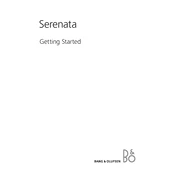
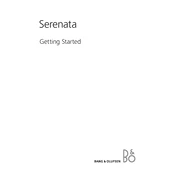
To pair your Bang & Olufsen Serenata with a Bluetooth device, first ensure Bluetooth is enabled on your device. Then, go to the Serenata's menu, select 'Connectivity', and choose 'Bluetooth'. Search for and select your device from the list to establish a connection.
If your Serenata does not turn on, first check if the battery is charged. Connect it to a charger and leave it for a few minutes. If it still doesn't respond, perform a soft reset by holding down the power button for 10 seconds.
To improve the battery life of your Serenata, reduce the screen brightness, disable Bluetooth and Wi-Fi when not in use, and close any unused applications running in the background.
Software updates for the Serenata can be performed via PC Suite. Connect your device to a computer with the PC Suite installed, and check for available updates. Follow the on-screen instructions to update.
To clean your Serenata, use a soft, lint-free cloth slightly dampened with water. Avoid using any chemicals or abrasive materials that could damage the surface.
To reset your Serenata to factory settings, navigate to 'Settings', then 'Phone', and select 'Reset'. Confirm your choice and enter the security code when prompted.
If the sound quality is not clear, check the speaker grills for dust or debris. Ensure that the volume is not set too high, and try using different audio files or streaming services to rule out file corruption.
To transfer music files, connect your Serenata to a computer using a USB cable. Select 'File Transfer' mode, and copy your desired music files into the 'Music' folder on the device.
If your Serenata is not charging properly, ensure the charger and cable are functioning by testing with another device. Inspect the charging port for any debris and clean it carefully if necessary.
Yes, you can use the Serenata as a modem. Connect it to a computer via USB, and enable 'Internet Sharing' from the connectivity settings on your device. Ensure that your mobile data is enabled.