Bang Olufsen Beoplay A3 Quick Start Guide
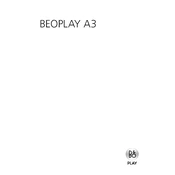
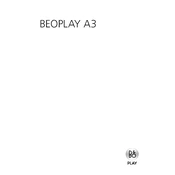
To set up your Beoplay A3, first insert your iPad into the dock, ensuring it is securely connected. Then, power on the device using the button on the side. Follow any on-screen instructions for pairing or initial setup.
Ensure the power cable is properly connected to both the Beoplay A3 and a working power outlet. Check for any visible damage on the cable. If the problem persists, try using a different compatible charger.
The Beoplay A3 does not support Bluetooth connectivity. It is designed to be used with compatible iPad models via the docking mechanism.
Use a soft, dry cloth to gently wipe the exterior surfaces of your Beoplay A3. Avoid using any solvents or abrasive cleaners that could damage the finish.
The Beoplay A3 does not require firmware updates as it functions as a passive speaker dock. Ensure your connected iPad is updated to the latest iOS version for optimal performance.
Ensure your iPad is securely docked and the volume is turned up on both the Beoplay A3 and your iPad. Check for any obstructions in the dock connection and test with a different audio source if possible.
The Beoplay A3 is specifically designed for use with compatible iPad models. It may not function properly with other devices. Consider alternative solutions for non-iPad devices.
To maximize battery life, avoid exposing the Beoplay A3 to extreme temperatures. Fully charge the battery before storing the device for extended periods. Regularly cycle the battery by allowing it to discharge completely before recharging.
The battery in the Beoplay A3 is not user-replaceable. If you experience battery issues, contact Bang & Olufsen customer service for assistance or to explore repair options.
Ensure the iPad is correctly seated in the dock and restart both devices if needed. Check for any iOS updates on your iPad that might resolve compatibility issues.