ASUS Vulcan ANC Quick Start Guide
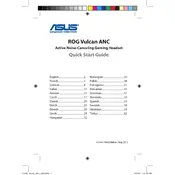
Pages
64
Year
2012
Language(s)
 cs
cs
 en
en
 fi
fi
 fr
fr
 hu
hu
 it
it
 nn
nn
 ru
ru
 sv
sv
 tk
tk
 uk
uk
 dk
dk
 sp
sp
 nl
nl
 pl
pl
 el
el
 pt
pt
Share
of 64
of 64