ASUS ROG Cetra II Core Moonlight White Quick Start Guide
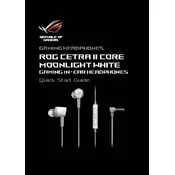
Pages
48
Year
2020
Language(s)
 bg
bg
 cs
cs
 en
en
 et
et
 fr
fr
 hr
hr
 hu
hu
 id
id
 ja
ja
 ko
ko
 lt
lt
 nn
nn
 ro
ro
 ru
ru
 sr
sr
 sv
sv
 th
th
 tr
tr
 uk
uk
 he
he
 vi
vi
 sp
sp
 zh
zh
 lv
lv
 nl
nl
 pl
pl
 el
el
 pt
pt
Share
of 48
of 48