ASUS ROG Strix Wireless Quick Start Guide
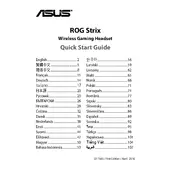
Pages
112
Year
2016
Language(s)
 ar
ar
 bg
bg
 cs
cs
 en
en
 et
et
 fr
fr
 hr
hr
 hu
hu
 id
id
 ja
ja
 ko
ko
 lt
lt
 nn
nn
 ro
ro
 ru
ru
 sr
sr
 sv
sv
 th
th
 tr
tr
 uk
uk
 vi
vi
 sp
sp
 zh
zh
 lv
lv
 nl
nl
 pl
pl
 el
el
 pt
pt
Share
of 112
of 112