All Clad KS22 Stainless User Guide
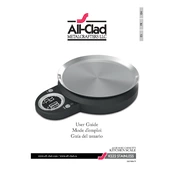
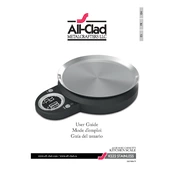
To calibrate the All Clad KS22 Scale, turn it on, press the "Calibrate" button, and place a known weight on the scale as instructed in the manual. Follow the on-screen prompts to complete the calibration process.
If an error message appears, ensure that the scale is on a flat, stable surface and that there is no weight on it during startup. Refer to the manual for specific error codes and troubleshooting steps.
Yes, the All Clad KS22 Scale can measure in grams, ounces, pounds, and milliliters. Use the "Unit" button to toggle between the measurement units.
To clean the scale, wipe it with a damp cloth and mild detergent. Avoid submerging the scale in water or using abrasive cleaners, as this can damage the scale.
If your scale is not turning on, check if the batteries are correctly installed and have sufficient charge. Replace the batteries if necessary. Ensure the battery compartment is clean and the contacts are not corroded.
To reset the tare function, remove all items from the weighing platform and press the "Tare" button. This will set the scale back to zero, allowing you to measure additional items.
The All Clad KS22 Scale has a maximum weight capacity of 11 pounds (5 kg). Exceeding this limit may cause damage to the scale.
To replace the batteries, open the battery compartment on the underside of the scale, remove the old batteries, and insert new ones, ensuring the correct polarity. Close the compartment securely.
Inaccurate weights can result from an unlevel surface, improper calibration, or low battery. Ensure the scale is on a stable, flat surface, recalibrate if necessary, and replace the batteries if they are low.
Yes, the scale can measure liquids in milliliters. For accurate measurements, use a container, tare the scale, then add the liquid to the container.