Alcatel HH71V1 User's Manual
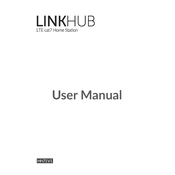
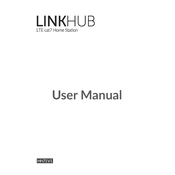
To set up your Alcatel HH71V1, connect the power adapter to the device and plug it into an electrical outlet. Wait for the LED lights to stabilize. Connect your device to the Wi-Fi network using the SSID and password found on the label of your router.
Ensure that your SIM card is properly inserted and that you have an active data plan. Restart the router and check the LED indicators for connectivity status. If the issue persists, contact your service provider for further assistance.
Access the router's web interface by typing the IP address into a web browser. Log in with the default credentials (usually admin/admin). Navigate to the Wi-Fi settings menu and change the Wi-Fi password, then save the changes.
The LED indicators on the Alcatel HH71V1 provide information about the device's status. Typically, they show power, Wi-Fi, and internet connectivity status. Refer to the user manual for a detailed explanation of each indicator's meaning.
To perform a factory reset, press and hold the reset button located on the back of the device with a pin for about 10 seconds. Release the button when the LED lights blink. This will restore the device to its original factory settings.
Yes, the Alcatel HH71V1 supports multiple device connections simultaneously. However, the overall internet speed may vary based on the number of connected devices and their data usage.
To update the firmware, log in to the router's web interface, navigate to the firmware update section, and follow the on-screen instructions. Ensure your device is connected to a stable power source during the update process.
Ensure that the router is placed in a well-ventilated area away from direct sunlight and other heat sources. Avoid stacking other electronic devices on top of it. If overheating persists, check for firmware updates or contact customer support.
Position the router in a central location in your home, away from walls and obstructions. Consider using a Wi-Fi extender or repeater to boost the signal in hard-to-reach areas. Adjust the router's antennae, if applicable, to improve coverage.
The Alcatel HH71V1 offers various security features, including WPA/WPA2 wireless encryption, a built-in firewall, and the ability to set up a guest network. Regularly update the router's firmware to ensure the latest security patches are applied.