Alcatel 5001A 1V User's Manual
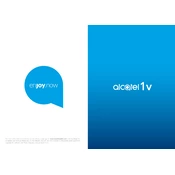
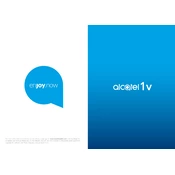
To perform a factory reset on the Alcatel 5001A 1V, go to Settings > System > Reset Options > Erase all data (factory reset). Follow the on-screen instructions to complete the process. Ensure you back up your data before proceeding.
First, check the charging cable and adapter for any damage. Try using a different charger or outlet. If the issue persists, clean the charging port of any debris. If the phone still doesn't charge, it may require professional repair.
To extend battery life, reduce screen brightness, limit background app activity, turn off connectivity features like Bluetooth and Wi-Fi when not in use, and enable power-saving modes. Regularly updating apps and the phone's software can also help.
To update the software, go to Settings > System > Advanced > System updates. Check for updates and follow the prompts to download and install any available updates. Ensure the device is connected to Wi-Fi and has sufficient battery life before updating.
If your device keeps restarting, try removing the battery if possible, and then reinsert it. Check for app updates or uninstall recently installed apps that might be causing the issue. As a last resort, perform a factory reset.
To free up storage, uninstall unused apps, clear app cache, delete unnecessary files or media, and use cloud storage services. You can also move apps and data to an SD card if the device supports it.
To enable developer options, go to Settings > About phone and tap on the 'Build number' seven times. You will see a message that developer options are now enabled. Access them in Settings > System > Developer options.
First, ensure the screen is clean and dry. Restart the device to see if the issue resolves. If the problem persists, remove any protective cases or screen protectors and test again. Consider doing a factory reset if necessary.
Power off the device, locate the SIM card slot, often found on the side, and use a SIM ejector tool to open it. Place the SIM card in the tray with the gold contacts facing down. Reinsert the tray and power on the phone.
To set a screen lock, go to Settings > Security > Screen lock. Choose from options like PIN, pattern, or password, and follow the prompts to set it up. This helps protect your data from unauthorized access.