Alcatel 2008D User's Manual
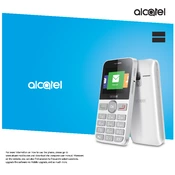
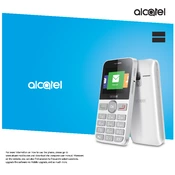
To insert the SIM card into the Alcatel 2008D, first remove the back cover, take out the battery, and insert the SIM card into the designated slot with the gold contacts facing downward.
To reset the Alcatel 2008D, go to Settings > Security > Restore factory settings. You will need to enter a security code, which is 1234 by default.
Ensure the charger is properly connected to both the phone and the power outlet. Try using a different charger or cable. If the issue persists, check the charging port for debris or contact customer support.
To change the language, go to Settings > Phone settings > Language. Select your desired language from the list.
Extend battery life by reducing screen brightness, disabling Bluetooth and Wi-Fi when not in use, and closing unused apps running in the background.
To update the software, go to Settings > About phone > Software update. If an update is available, follow the on-screen instructions to download and install it.
To set up speed dial, go to Contacts, select the contact you want to assign, and choose 'Assign to speed dial'. Select the desired number key for speed dialing.
To enable Bluetooth, go to Settings > Connectivity > Bluetooth. Turn the Bluetooth toggle switch to 'On'.
Ensure that the volume is turned up during the call. If the issue persists, check if the phone is connected to a Bluetooth device or if there's a problem with the earpiece.
Transfer contacts by exporting them to a SIM card or using Bluetooth to send contacts from the old phone to the Alcatel 2008D.