Alcatel 9317G TKEE Mid User's Manual
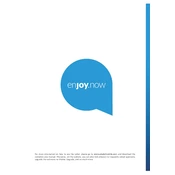
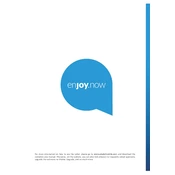
To perform a factory reset on the Alcatel 9317G TKEE Mid, go to Settings > System > Reset options > Erase all data (factory reset). Confirm by tapping 'Reset Tablet'. Make sure to back up important data before proceeding.
First, ensure that the tablet is charged. Connect it to the charger and wait for a few minutes. If it still doesn’t turn on, try holding the power button for about 10 seconds. If the problem persists, consider contacting technical support.
To extend battery life, reduce screen brightness, turn off Wi-Fi and Bluetooth when not in use, and limit background app activity. Additionally, consider enabling battery saver mode under Settings > Battery.
To connect to a Wi-Fi network, go to Settings > Network & Internet > Wi-Fi. Toggle the Wi-Fi switch on, select your network from the list, and enter the password if required.
If your tablet is running slowly, try closing unused apps and clearing cache data. Go to Settings > Storage > Cached data and clear it. Also, ensure the software is up-to-date under Settings > System > Advanced > System update.
To take a screenshot, press and hold the Power and Volume Down buttons simultaneously until the screen flashes. The screenshot will be saved in the Photos app under 'Screenshots'.
To update the software, go to Settings > System > Advanced > System update. If an update is available, follow the on-screen instructions to download and install it. Ensure your device is connected to Wi-Fi and has sufficient battery life.
For connectivity issues, restart your tablet and router, ensure Airplane mode is off, and reconnect to the network. You can also reset network settings in Settings > System > Advanced > Reset options > Reset Wi-Fi, mobile & Bluetooth.
To free up storage space, delete unused apps, clear cache data, and transfer media files to an external storage device or cloud service. Check storage usage in Settings > Storage and manage files accordingly.
If the touchscreen is unresponsive, try restarting the tablet by holding the power button. Ensure the screen is clean and dry. If the issue persists, perform a factory reset as a last resort or contact support.