Alcatel 7070Q POP 4 User's Manual
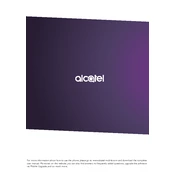
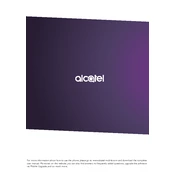
To perform a factory reset, go to Settings > Backup & reset > Factory data reset. Confirm the reset by following the on-screen instructions. This will erase all data on the device.
Ensure the charging cable and adapter are working by testing with another device. Check the charging port for debris and clean it gently if needed. If the problem persists, try a different power source or contact support.
To improve battery life, reduce screen brightness, limit background app activity, disable unused connectivity features like Bluetooth, and use Battery Saver mode.
Use a microfiber cloth slightly dampened with water or a screen-safe cleaner. Avoid using harsh chemicals or abrasive materials that can damage the screen.
Go to Settings > About phone > Software updates. If an update is available, follow the prompts to download and install it. Ensure your device is connected to Wi-Fi and has sufficient battery life before updating.
Try clearing the cache from Settings > Storage > Cached data. Uninstall unused apps and restart the device. If the problem persists, consider a factory reset as a last resort.
Use the built-in Bluetooth or Wi-Fi Direct features to transfer files. Alternatively, use a third-party app like SHAREit or connect both devices to a computer and transfer files via USB.
Restart the router and the device. Forget the Wi-Fi network on the device and reconnect. Ensure the device is within range and there are no interference sources. Check for software updates that may resolve connectivity issues.
Press and hold the Power button and the Volume Down button simultaneously until a screenshot is captured. The screenshot will be saved in the Gallery app.
Yes, you can expand the storage by inserting a microSD card into the dedicated slot. Ensure the card is properly formatted and compatible with your device for best performance.