Alcatel 5060D 5V User's Manual
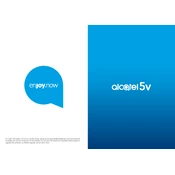
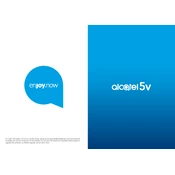
To set up the Alcatel 5060D 5V, first connect it to a power source using the provided adapter. Next, follow the on-screen instructions to complete the initial configuration, which includes setting up the network and user preferences.
Ensure that the device is within range of the Wi-Fi router and that the network is functioning properly. Restart the Alcatel 5060D 5V and the router. If issues persist, reset the network settings on the device.
Regularly check for software updates to keep the system secure and perform optimally. Clean the device exterior with a soft, dry cloth to prevent dust accumulation.
Go to Settings > System > Reset Options > Factory Reset. Confirm your selection to erase all data and restore the device to its original settings.
Check for power-hungry apps running in the background and close them. Reduce screen brightness and disable unnecessary notifications and connectivity features when not in use.
Avoid exposing the device to extreme temperatures. Charge the battery to about 80% and avoid letting it drop below 20% regularly. Use the original charger to prevent overcharging.
Perform a soft reset by holding down the power button until the device restarts. If the issue persists, consider a factory reset after backing up your data.
Clear cache regularly and uninstall unused apps. Ensure the device has the latest software updates and consider using a lightweight launcher to improve responsiveness.
Yes, you can expand the storage using a compatible microSD card. Insert the card into the designated slot on the device to increase the available memory.
Check if the battery is charged by connecting the device to a power source. If it still doesn't power on, try a different charger or cable. If the problem persists, seek professional repair services.