Alcatel 5058I 3X User's Manual
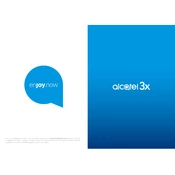
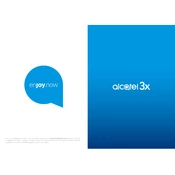
To perform a factory reset on the Alcatel 5058I 3X, go to Settings > System > Reset options > Erase all data (factory reset), and confirm your choice. Make sure to back up your data as this process will delete all user data.
First, ensure that the device is charged by plugging it into a power source. If it still doesn't turn on, try holding the power button for 10 seconds. If the problem persists, consider a hardware reset or contact customer support.
To improve battery life, reduce screen brightness, disable unnecessary background apps, turn off location services when not needed, and enable battery saver mode in the settings.
Ensure Wi-Fi is enabled and that you are within range of the router. Restart the phone and router, forget and reconnect to the Wi-Fi network, and check for software updates. If issues persist, reset network settings.
To clear cache, go to Settings > Storage > Cached data, and select 'Clear cached data' to remove temporary files.
Regularly update the software, clear cache, uninstall unused apps, and back up your data. Use a case and screen protector to prevent physical damage.
Use the 'Phone Clone' app or a similar data transfer app available on both devices. Alternatively, you can use a Google account to sync contacts, photos, and other data.
To update software, go to Settings > System > System update, and check for updates. If an update is available, download and install it while connected to Wi-Fi.
To enable Developer Options, go to Settings > About phone, and tap 'Build number' seven times until you see the message 'You are now a developer!'. Developer Options will appear in the system settings.
First, restart the device. If the issue persists, check for screen damage and remove any screen protectors. If necessary, perform a factory reset. Contact support if the problem continues.