Alcatel 5048I 3X User's Manual
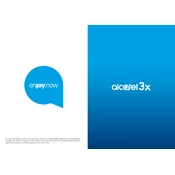
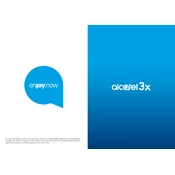
To perform a factory reset, go to Settings > System > Reset options > Erase all data (factory reset). Confirm your choice to proceed.
If your device won't turn on, try charging it for at least 30 minutes. If it still doesn't turn on, perform a soft reset by holding the power button for about 10 seconds.
To extend battery life, reduce screen brightness, disable background apps, and enable battery saver mode in Settings.
Go to Settings > Storage > Cached data and tap to clear the cache for all apps.
To update the software, go to Settings > System > System updates and check for updates. Follow the on-screen instructions to install any available updates.
Try restarting your device, clearing app caches, and uninstalling unused apps to improve performance.
Open the Email app, choose Add Account, and follow the setup wizard to enter your email details.
Use the Smart Switch app to transfer contacts, photos, and other data from your old device to the Alcatel 5048I 3X.
Download apps only from trusted sources like the Google Play Store, keep your software updated, and consider installing a reputable mobile security app.
Press and hold the power button and the volume down button simultaneously until the screen flashes, indicating a screenshot has been taken.