Alcatel 5048A 3X User's Manual
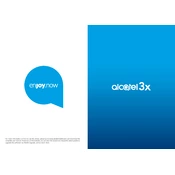
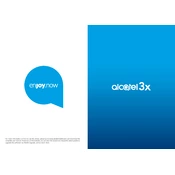
To perform a factory reset on the Alcatel 5048A 3X, go to Settings > System > Reset options > Erase all data (factory reset). Confirm and the device will reset to factory settings.
To troubleshoot battery life issues, check for apps running in the background, reduce screen brightness, disable unnecessary notifications, and update your phone to the latest software version.
If your device isn't charging, try using a different charging cable and adapter, clean the charging port, and check for software updates. If the problem persists, consider consulting a technician.
To set up Wi-Fi, go to Settings > Network & internet > Wi-Fi, then toggle on Wi-Fi and select your network from the list. Enter the password if prompted.
You can optimize performance by clearing cache regularly, uninstalling unused apps, keeping the software updated, and disabling animations in developer options.
To update the software, go to Settings > System > Advanced > System update. Tap on 'Check for update' and follow the instructions if an update is available.
If your device keeps restarting, try removing the battery (if removable), checking for app conflicts, ensuring all apps are updated, and performing a factory reset if necessary.
To insert a SIM card, turn off the device, locate the SIM card tray on the side, use a SIM eject tool to open it, place the SIM card into the tray, and reinsert it carefully.
If the screen is unresponsive, try restarting the device, removing any screen protectors, and ensuring the screen is dry and clean. If the issue persists, a factory reset or repair may be required.
To extend storage, insert a microSD card into the card slot on your device. You can then move apps and data to the SD card through Settings > Storage.