Alcatel 5034D 3L User's Manual
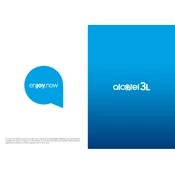
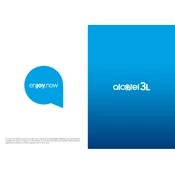
To perform a factory reset, go to Settings > System > Reset options > Erase all data (factory reset). Confirm your selection and wait for the phone to reset.
Ensure that the charging cable and adapter are working properly. Check the charging port for debris or damage. If the issue persists, try using a different power source or contact support.
Reduce screen brightness, disable unnecessary background apps, turn off connectivity features like Bluetooth when not in use, and activate battery saver mode.
Perform a soft reset by pressing and holding the power button until the device restarts. If the problem persists, consider a factory reset.
Go to Settings > System > System updates. Check for updates and follow the on-screen instructions to install them. Ensure your device is connected to Wi-Fi and has sufficient battery.
Yes, you can expand the storage using a microSD card. Insert the card into the designated slot on the device to increase storage capacity.
Ensure Wi-Fi is enabled, restart the device, and try reconnecting to the network. If the issue continues, reset network settings via Settings > System > Reset options > Reset Wi-Fi, mobile & Bluetooth.
Install reputable antivirus software, avoid downloading apps from unknown sources, and keep your device's software updated. Regularly review app permissions.
Clear cache data, uninstall unused apps, and ensure the software is up to date. If the issue persists, consider a factory reset after backing up your data.
Go to Settings > About phone and tap 'Build number' seven times. Developer options will now be available in the Settings menu.