Alcatel 5033M 1 User's Manual
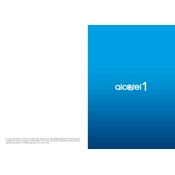
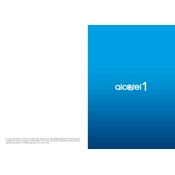
To perform a factory reset on the Alcatel 5033M 1, go to Settings > System > Reset options > Erase all data (factory reset). Confirm the action and your device will reset to its original settings.
If your Alcatel 5033M 1 won't charge, try using a different charging cable and adapter. Make sure the charging port is clean and free of debris. If the issue persists, consider a battery replacement or contact customer support.
To extend battery life, reduce screen brightness, disable unused apps running in the background, and turn off connectivity features like Bluetooth and Wi-Fi when not in use.
To update the software, go to Settings > System > Advanced > System update. If an update is available, follow the on-screen instructions to download and install it.
If your device is running slow, try clearing the cache, uninstalling unnecessary apps, and ensuring that your software is up to date. You can also perform a factory reset for more significant performance improvement.
To take a screenshot, press and hold the Power and Volume Down buttons simultaneously until the screen flashes. The screenshot will be saved in the Photos app.
Free up storage by deleting unused apps, clearing app caches, and removing unnecessary files and photos. You can also move some data to a microSD card if available.
To set up a Wi-Fi connection, go to Settings > Network & internet > Wi-Fi. Turn on Wi-Fi, select your network, and enter the password if prompted.
If your device keeps restarting, try removing the battery (if applicable), checking for software updates, and uninstalling recently installed apps. If the problem persists, a factory reset may be necessary.
To transfer files, connect your phone to a computer using a USB cable. Select 'File Transfer' or 'MTP' mode on your phone, then access your phone's storage from the computer to copy files.