Alcatel 5033J 1 User's Manual
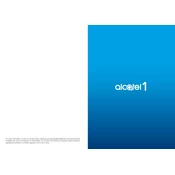
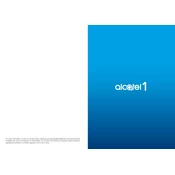
To perform a factory reset on your Alcatel 5033J 1, go to Settings > System > Reset options > Erase all data (factory reset). Confirm your selection and wait for the device to reboot.
If your Alcatel 5033J 1 won't charge, try using a different charging cable and power adapter, clean the charging port, and ensure the outlet is working. If the problem persists, consider replacing the battery or contacting support.
To extend battery life, reduce screen brightness, turn off unused apps running in the background, disable Bluetooth and Wi-Fi when not in use, and enable battery saver mode.
Regularly clear cache, uninstall unused apps, update the device software, and restart the phone periodically to maintain optimal performance.
For connectivity issues, restart your phone, toggle airplane mode, reset network settings, and ensure your SIM card is properly inserted. If issues persist, contact your network provider.
To update the software, go to Settings > System > Advanced > System updates. Check for updates and follow the on-screen instructions to download and install.
If your device is running slow, try clearing the cache, uninstalling unused apps, freeing up storage space, and ensuring that the device software is up to date.
To take a screenshot, press and hold the power button and the volume down button simultaneously until you hear a shutter sound or see a visual notification.
Overheating can be caused by excessive app usage or high ambient temperatures. Close unused apps, avoid using the device while charging, and keep it in a cool environment.
To back up data, use the built-in backup feature by going to Settings > System > Backup. Ensure your data is synced with your Google account for cloud storage.