Alcatel 5029E 3 User's Manual
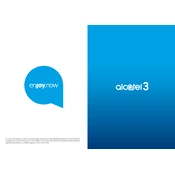
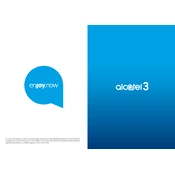
To connect the Alcatel 5029E 3 to a Wi-Fi network, go to 'Settings', select 'Wi-Fi', and toggle it on. Choose your network from the list and enter the password if prompted.
Ensure the charging cable and adapter are working by testing them with another device. If the problem persists, check the charging port for debris and clean it carefully. If none of these steps work, consider seeking professional repair services.
To perform a factory reset, navigate to 'Settings', then 'System', and select 'Reset options'. Choose 'Erase all data (factory reset)' and confirm your choice. Ensure you back up important data before proceeding.
Close unused apps running in the background, clear app cache from 'Settings', and ensure your software is up to date. If the issue persists, consider restarting the device or performing a factory reset.
Connect the Alcatel 5029E 3 to your computer using a USB cable. Select 'File Transfer' from the notification shade on your phone, then access your phone's storage from your computer to transfer files.
Reduce screen brightness, disable unused connectivity features (like Bluetooth and GPS), and use battery saver mode. Close background apps and reduce the frequency of app refreshes.
Turn off the phone and remove the SIM card. Check for any damage or debris in the SIM slot. Reinsert the SIM card properly and restart the device. If the issue persists, try a different SIM card or contact your carrier.
Go to 'Settings', select 'System', then 'Software update'. Tap 'Check for updates' and follow the prompts to download and install any available updates. Ensure your device is connected to Wi-Fi and has sufficient battery.
To take a screenshot, press and hold the 'Power' and 'Volume Down' buttons simultaneously until you see the screen flash. The screenshot will be saved in your gallery.
Remove any heavy or resource-intensive apps, avoid using the phone while charging, and keep the device away from direct sunlight. If overheating persists, perform a factory reset or seek professional help.