Alcatel 5028D 1S User's Manual
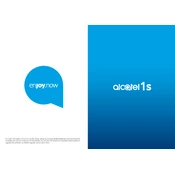
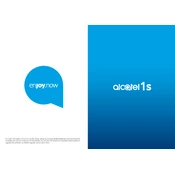
To extend the battery life, lower screen brightness, turn off Bluetooth and GPS when not in use, and close unused apps running in the background. Regularly updating your device can also help optimize battery performance.
Check the charging cable and adapter for damage. Try using a different charger. Ensure the charging port is clean and free of debris. If the issue persists, perform a soft reset or consult a technician.
Go to Settings > System > Reset > Factory data reset. Ensure you back up your data before proceeding, as this will erase all data on your device.
Clear cache by going to Settings > Storage > Cached data. Uninstall unused apps and update the device software. Restart the phone to free up RAM.
Press and hold the power button and the volume down button simultaneously until the screen flashes. The screenshot will be saved in the Gallery app.
Go to Settings > System > Software update. Tap on 'Check for updates' and follow the instructions if an update is available. Ensure your device is connected to Wi-Fi.
Clean the screen with a soft, dry cloth. Restart the device. If the problem persists, perform a factory reset or consult a technician for hardware issues.
Use the built-in data transfer tool in the setup menu or install a third-party app like Google Drive for cloud-based transfer. Ensure both devices are connected to the same Wi-Fi network.
Go to Settings > About phone and tap on 'Build number' seven times. You will receive a notification that developer options are now enabled.
Remove the back cover and reseat the battery if possible. Check for software updates, clear cache, and uninstall recently installed apps. If the issue persists, consider a factory reset or professional repair.