Alcatel 5026D 3C User's Manual
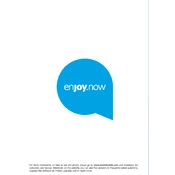
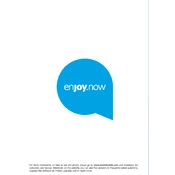
To reset the Alcatel 5026D 3C to factory settings, go to 'Settings' > 'System' > 'Reset Options' > 'Erase All Data (Factory Reset)'. Confirm the action and the device will reset.
First, ensure that the charger and cable are functioning properly by testing with another device. Check the charging port for debris and clean it carefully. If the issue persists, try a different power outlet or have the device checked by a professional.
To extend battery life, reduce screen brightness, limit background app activity, disable location services when not in use, and use battery saver mode. Regularly update apps and the system software for optimized performance.
To update the software, go to 'Settings' > 'System' > 'Software Update'. If an update is available, follow the on-screen instructions to download and install it. Make sure your device is connected to Wi-Fi and has sufficient battery life.
If your device is running slowly, try clearing the cache, closing unused apps, and restarting the phone. Check for software updates and consider uninstalling apps you no longer use. If the problem persists, a factory reset may help.
To take a screenshot, press and hold the 'Power' and 'Volume Down' buttons simultaneously until the screen flashes. The screenshot will be saved in the gallery.
Ensure Wi-Fi is enabled on the device and the correct network is selected. Restart the router and the phone. If problems persist, forget the network on the phone and reconnect by entering the password again.
Use the 'Phone Clone' app or a similar data transfer tool. Follow the app instructions to connect the devices and select the data you want to transfer. Ensure both phones are on the same Wi-Fi network for a faster transfer.
Ensure the camera lens is clean. Use the highest resolution settings available in the camera app. Good lighting conditions and steady hands can significantly improve photo quality. Consider using third-party camera apps for additional features.
First, try restarting the device by holding the 'Power' button until it reboots. If the screen remains unresponsive, perform a forced restart by holding the 'Power' and 'Volume Down' buttons together for about 10 seconds. If the issue continues, seek professional repair services.