Alcatel 5024D 1S User's Manual
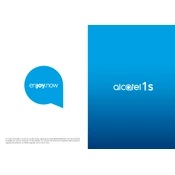
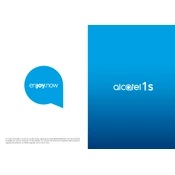
To perform a factory reset, go to 'Settings' > 'System' > 'Reset options' > 'Erase all data (factory reset)'. Confirm the action and wait for the device to restart.
To extend battery life, reduce screen brightness, disable unnecessary background apps, and enable battery saver mode from Settings > Battery.
If the touchscreen is unresponsive, try restarting the device. If the issue persists, perform a factory reset or contact customer support.
Go to 'Settings' > 'System' > 'Advanced' > 'System Update' and follow the on-screen instructions to download and install updates.
Use the 'Phone Clone' app to transfer data wirelessly or use a USB cable and follow the prompts to transfer files.
Clear cache from 'Settings' > 'Storage', uninstall unused apps, and ensure the device has the latest software updates.
Go to 'Settings' > 'About phone' and tap 'Build number' seven times. Developer options will appear under 'System'.
Yes, the Alcatel 5024D 1S supports microSD cards up to 128GB. Insert the card into the designated slot.
Press and hold the 'Power' and 'Volume Down' buttons simultaneously until the screen flashes to capture a screenshot.
Check the charger and cable for damage, try a different power outlet, and clean the charging port. If the issue persists, contact support.