Alcatel 5008D 1X User's Manual
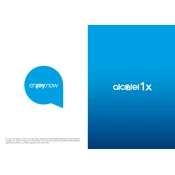
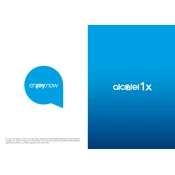
To reset your Alcatel 5008D 1X to factory settings, go to Settings > System > Reset Options > Erase all data (factory reset). Confirm your choice and wait for the device to restart.
First, ensure that you are using the original charger and cable. Check for any damage to the cable or charger. Clean the charging port of your phone. If the problem persists, try charging another device with the same charger to rule out charger issues.
To insert a SIM card, locate the SIM card slot on the side of the device. Use the SIM eject tool to open the slot, then place the SIM card in the tray with the gold contacts facing down. Reinsert the tray back into the device.
Clear cache from the device by going to Settings > Storage > Cached Data. Consider uninstalling unused apps and moving files to cloud storage or an SD card. Restart the device to refresh the system resources.
To take a screenshot, press and hold the Power button and the Volume Down button simultaneously until you see a flash or hear a shutter sound. The screenshot will be saved in the Gallery app.
To update the software, go to Settings > System > System Updates. Tap on "Check for updates" and follow the on-screen instructions to download and install the latest software version.
Ensure the battery is charged by connecting it to a charger for at least 15 minutes. Try holding down the Power button for 10 seconds. If it still doesn't turn on, perform a forced restart by holding the Power and Volume Up buttons simultaneously until the device vibrates.
Reduce screen brightness, limit background app activity by going to Settings > Apps, and enable battery saver mode. Additionally, keep the software updated and disable location services when not in use.
Go to Settings > Wi-Fi, turn on Wi-Fi, and select the network you wish to connect to. Enter the password if required and tap "Connect".
Ensure you have a strong network signal by checking the signal bars. Restart the phone to refresh the network connection. If the issue persists, contact your network provider to check for any service outages or SIM card issues.