Alcatel 5006G 3C User's Manual
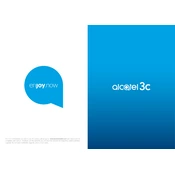
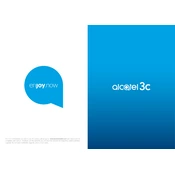
To reset your Alcatel 5006G 3C to factory settings, go to Settings > System > Reset options > Erase all data (factory reset). Confirm your choice and wait for the device to restart.
If your Alcatel 5006G 3C won't turn on, ensure the battery is charged. If it still doesn't turn on, try a hard reset by holding the power button and the volume up button simultaneously for about 10 seconds.
To improve battery life, reduce screen brightness, turn off background apps, and disable features like Bluetooth and GPS when not in use. Additionally, use battery saver mode when necessary.
To clean the screen, use a microfiber cloth slightly dampened with water. Avoid using any harsh chemicals or abrasive materials that could damage the screen.
Use the phone's Smart Transfer app to migrate data from your old device. Alternatively, you can use a cloud service or a USB connection to transfer files manually.
If your device is running slow, clear the cache, uninstall unused apps, and ensure that your software is up to date. Restarting the device can also help improve performance.
To update the software, go to Settings > System > Software updates. Check for updates and follow the on-screen instructions to download and install any available updates.
Yes, you can expand the storage by inserting a microSD card into the slot provided. This allows you to store more apps, photos, and music.
If the device overheats, remove any case, reduce screen brightness, and close unused apps. Allow the phone to cool down in a shaded area. Avoid using it while charging.
To set up a Wi-Fi connection, go to Settings > Network & Internet > Wi-Fi. Select your network from the list and enter the password if required.