Alcatel 5002F 1B User's Manual
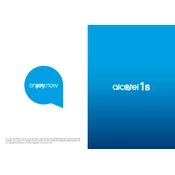
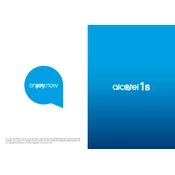
To perform a factory reset on the Alcatel 5002F 1B, go to Settings > System > Reset options > Erase all data (factory reset). Confirm the action and wait for the process to complete.
If your Alcatel 5002F 1B is not charging, check the charger and cable for damage, try a different power outlet, and clean the charging port. If the issue persists, consider replacing the charger or consulting a technician.
To extend battery life, reduce screen brightness, limit background app activity, enable battery saver mode, and turn off connectivity features like Bluetooth and Wi-Fi when not in use.
To update the software, navigate to Settings > System > Advanced > System update. If an update is available, follow the on-screen instructions to download and install it.
If your device freezes, try performing a soft reset by holding the power button until the phone restarts. If the issue persists, consider a factory reset after backing up your data.
Use the Alcatel Smart Suite or a third-party app like Google Drive to back up your old phone's data and restore it on the Alcatel 5002F 1B. Follow the app's instructions for data transfer.
To take a screenshot, press and hold the power button and the volume down button simultaneously until the screen flashes, indicating the screenshot has been captured.
If your device is running slowly, try clearing the cache, uninstalling unused apps, and restarting the phone. Ensure you have sufficient storage space available.
To enable developer options, go to Settings > About phone and tap on 'Build number' seven times. Developer options will then appear in the system settings.
To protect your device from malware, only download apps from trusted sources like the Google Play Store, keep your software updated, and consider installing a reputable antivirus app.